How Much Traffic Does Your Store Need to Increase Its Revenue?
The more traffic your store receives, the more revenue you’ll make.
Even if your conversion rate is 1%, that 1% is still going to result in exponential increases in revenue between 100 and 100,000 visitors. So if you want to make more money from selling online, one of the first things you should improve is your site traffic.
Today, we’re going to show you exactly how increasing your traffic can also increase your revenue. We’ll also give you some formulas you can use to determine just what you stand to gain from higher site traffic, order values, or conversion rates.
How your store’s traffic and revenue are related
For those of you new to eCommerce, we’re going to break down how your store’s traffic and revenue are closely related, and how your conversion rate ties into this as well. (If you’re in the know already, you’re welcome to skip ahead.)
Your store’s conversion rate is the approximate number of visitors, expressed as a percentage, who take a desirable action — in your case, probably “convert” from a visitor into a paying customer. So if 5 out of every 100 visitors to your store buy something, you have a 5% conversion rate.
Generally speaking, your conversion rate scales up and down along with your traffic. So your conversion rate would likely remain close to 5% even if your traffic spiked from 100 visitors a month to 1,000. It’s not a perfect science, but you can generally assume that the rate will remain consistent if the environment is the same.
Following this same line of thinking, you should be able to see how your site revenue will increase along with your traffic. Your site also has something called an average order value, or an AOV. If 5% of your 100 visitors convert, and your AOV is $50, that’s around $250 in revenue. But if 5% of 1,000 visitors convert, that’s $2,500 instead!
Now that we’ve covered how gaining more traffic can boost your revenue, let’s dive into determining just how much more traffic you need to make more money.
First step: find your current traffic, conversion rate, and AOV
Assuming you’re already using Google Analytics for your store, or have access to a similar source of data, your first step is going to be finding these three unique values:
- Your average monthly visits (sessions)
- Your store’s conversion rate
- Your average order value
For the first stat, you can get this a number of ways, but the quickest will likely be by opening Google Analytics and heading to Audience, then Overview. Google calls your site visits “sessions,” so that very first bit of data on the page is what you’ll need here.

By default you’re going to be seeing the most recent 30 days worth of data here. What if your traffic spiked recently and you want to use the average from six months or a year instead? No problem — just select a Custom date range and divide by the new sessions total by the number of months. So if you had 500,000 sessions over 6 months, you’d be looking at roughly 83,000 sessions per month.
For conversion rate and AOV, head down to Ecommerce, then click Overview. You’ll be given both pieces of data right on this first screen. Again, you can change the dates to get an average of these values over a 30 day, 90 day, etc. period if you like, but the difference here is that Google will automatically give you an adjusted average.
Feel free to define your own time range for your average values. Just make sure you use the same range of dates for all three items so everything matches up properly.
How to calculate estimated revenue based on increasing traffic
Here’s the formula you’re going to want for this part:
(Traffic x conversion rate) x AOV = estimated monthly revenue
In short, you’re going to multiply your average monthly sessions by your conversion rate to get a new value: the estimated number of visits that result in a conversion. You’ll then multiply this value by your average order value to get a dollar amount — that is, your estimated monthly revenue.
Let’s start with an example. If a store has 5,000 visits per month, their conversion rate is 5%, and their AOV is $40, the math would look like this:
(5,000 x 0.05) x $40 = $10,000/month
That’s about 250 conversions at $40 each. Not bad!
Now, what would happen if this store had an extra 1,000 monthly visitors?
(6,000 x 0.05) x $40 = $12,000/month
That’s an extra 50 conversions at the 5% conversion rate, which means an extra $2,000 in monthly revenue.
Try substituting your own values in this formula, then increase the traffic amounts to see how additional visitors could affect your revenue. You might be surprised by the difference an extra 500 or 1,000 sessions can make.
How increasing traffic can add up and help you meet goals
The great part about this formula is that you can use it to estimate how extra traffic will help your site over time. You can also use it to determine exactly how much traffic you need to aim for to meet any revenue goals you’ve set.

Let’s use our examples above. The store with 5,000 visitors and $10,000 in revenue per month will make about $120,000 per year. But increasing their traffic by just 1,000 sessions each month results in an additional $2,000 monthly… and boosts their yearly revenue to $144,000. That’s a significant difference!
What if this store owner had a goal of earning $200,000 per year? All they would need to do is break that down into a monthly goal — about $16,700 — and then do the math to find the number of visits that got them closest. In this case, an extra 3,500 visits on top of their starting traffic would do it:
(8,500 x 0.05) x $40 = $17,000/month (or $204,000/year)
Again, try substituting your own values into this formula to see how you can reach your own goals with additional traffic.
What happens if your average order value also increases
Of course, all of this assumes your average order value and conversion rate don’t change. This isn’t always the case. If you’re working to actively improve your website as you increase your traffic, you might stumble upon something that has the potential to motivate customers to make bigger purchases, like personalized recommendations or product bundles.
You can always substitute a new AOV in your calculations to determine how increasing this value would impact your revenue. Just swap that third value for a new one, with or without modifying your monthly visits, and watch the magic happen.
What if that store with 5,000 visits bumped its AOV from $40 to $45?
(5,000 x 0.05) x $45 = $11,250/month
250 visits are still resulting in sales, but that additional $5 adds up.
Now pair this increase with just another 1,000 visits:
(6,000 x 0.05) x $45 = $13,500/month
That’s an extra $3,500 a month and $42,000 a year. Enough to hire yourself an employee!
What happens if your conversion rate increases
Finally, as you might have guessed, you can also adjust your store’s conversion rate to see how an increase would impact your revenue. You can do this independently of the other factors in your formula, or combine two or all three to see how the changes would benefit you.
As an example, if our 5,000 visits per month store used conversion rate optimization to increase from 5% to 6% on average, they’d see this:
(5,000 x 0.06) x $40 = $12,000/month
That’s 300 purchases at 6% instead of the 250 estimated at 5% — an extra $2,000 per month. Now let’s try combining the conversion rate increase with an extra 1,000 visitors:
(6,000 x 0.06) x $40 = $14,400/month
That’s 360 conversions — 110 more than this sample store started with — and $4,400 extra in monthly revenue. It adds up fast!